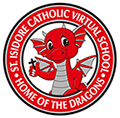Elementary Resources
General Learning Supports and Additional Subjects
General Learning Supports
WCDSB Virtual Learning Commons (VLC)
Our board-wide online learning commons! Be sure to check the “Accessing Password-Protected Links From Home” section on the left to access all apps. Students can read ebooks, listen to audiobooks, review research databases, watch videos/movies, and more. For example:
- Sora – ebooks and audiobooks for all ages
- Learn360 – hundreds of movies, both short and feature length
- Explora – research database for students
Install Read & Write on Home Computer
Learn how to install the Read & Write toolbar onto your home computer. This tool is common on WCDSB devices and allows students to text-to-speech and speech-to-text capabilities. Here are some additional supports for using Read & Write:
Watch videos and play games to learn about math, language, science, health, and more!
CBC Kids News is real news for real kids. It covers daily news, pop culture, and sports stories that Canadian kids want to know!
During this time of learning from home, enjoy all of Curio for free. It contains educational content from all CBC platforms (TV, radio, podcasts, kids programming, etc.).
Students can watch TED talks, coupled with lessons to promote deep reflection about their lives and how they connect to others globally.
French
Supporting Your Child’s Success in French Immersion and Extended French – Elementary Schools
Parents do not need to know French to support language learning. The document above provides tips for supporting first-language skills that will make second-language learning easier when students return to a teacher-supported environment at school. It is directed to French Immersion parents, but is equally useful for parents of Core French students.
Biblioenfants is the French version of Tumblebooks. It is a curated database of audio children’s e-books. In your child’s D2L homepage, click on Green Tools, and select Tumblebooks. In that application on the top right, change the selected language to Français.
TFO (French equivalent of TVO)
Popular TV shows to help with comprehension and pronunciation.
Arts
Virtual tour of the AGO. Explore multiple galleries and exhibitions from the comfort of home.
Acclaimed children’s author Mo Willems has been guiding people in live lessons, but you can also access his previous live videos and follow along.
Robust music library, free to use and provided by the Ministry of Education. To access, log into your child’s D2L account, select Green Tools on the top panel, and click on NML.
Music composition combined with science and art. A must try for the whole family. We recommend trying the “Song Maker” – create a song, save it, and share the link with others.
Beat by Beat Press offers many drama games for big and small groups.
Canada’s National Ballet School offers free dance and movement fundamentals at home for all ages.
Health and Physical Education
Follow WCDSB Health and Physical Education on Twitter
Our Health and Phys Ed Consultant will be posting resources and ideas to help you and your family stay active at home.
This calendar is meant to provide a variety of different activities during the extended pause to help get you and your child moving throughout the day.
A free, virtual physical education program for all students and families across Canada! YMCA Gym Class is instructed by YMCA certified fitness instructors and features content based on YMCA Canada’s Health & Fitness programs and Canada’s Physical Activity Guidelines. YMCA Gym Class is recommended for children in Kindergarten to Grade 3. For kids a little older or looking for something more challenging, give our YThrive Grow workouts a try.
Daily Physical Activities (DPA)
The Ontario Ministry of Education encourages physical activity from all students at multiple times throughout the day. The following documents contain activities you can do at home with little to no materials:
Ontario Physical & Health Education Association (OPHEA)
OPHEA has provided educational resources and development-focused curriculum-linked resources to support students’ families through access to:
- Mindfulness activities
- Physical activities
- Dance activities
- Physical activities with math
- Health and financial literacy activities
Activities from our ophea.net/hpeathome collection can be downloaded to use offline.
STEAM
Follow our educators, parents, and community members as they share the Science, Technology, Engineering, Arts, and Math activities throughout our time learning at home. Join in on the sharing by using #STEAMDays when you post your own STEAM activities on Twitter.
WCDSB Innovates – STEAM & Innovation
S.T.E.A.M stands for Science, Technology, Engineering, Arts, and Math. It is a philosophy of education that embraces teaching skills and subjects in a way that resembles real life through interdisciplinary learning. The teaching strategies related to S.T.E.A.M education are often project and inquiry-based and they support the development of the Global Competencies. Click the link above to see how STEAM can be supported at home.
WCDSB Innovates – Teaching Digital Citizenship and Responsible Use of Technology
Being a parent has never been easy, but it can be even more challenging now that your kids are using digital tools including the internet from a very early age. Even if you’re not up on the latest technologies and platforms, you have an important role in your kids’ online lives. There are a variety of resources that can prepare you for the conversations you need to have with kids when they first start using digital devices, as they grow and their online activities change, and when things go wrong. Click the link above for more information on how your child can develop positive online habits.
Program interactive stories, games, and animations and share your creations with others in the online community. Scratch helps young people code, learn to think creatively, reason systematically and work collaboratively – essential skills for life in the 21st century.
All content can be accessed without a registered account by selecting “Start Creating” or one of the featured projects or studios. Scratch is designed for use on computers, tablets and all modern browsers except for Internet Explorer.
STEAM Sites and Activities from Actua
Peer through dozens of STEAM-related for activities to keep your brain active at home!
JA Waterloo Region Online Programs
In light of the school closures and in response to the requests from our education partners across Canada, JA has developed digital programs that can be accessed by students and parents. JA’s interactive online programs for elementary and high school students focus on our three pillars: entrepreneurship, work readiness, and/or financial literacy.
If you have any questions, please contact Erin Leroux at eleroux@jawr.ca